Qu'est ce qu'une séquence MIDI ?
Le code génétique de la musique
Un fichier MIDI est un type de fichier qui stocke des partitions numériques. Il contient des informations sur les notes jouées, le moment où elles sont jouées et leur durée, mais ne stocke aucune donnée audio réelle. Au lieu de cela, il utilise une série de messages pour contrôler les appareils compatibles MIDI, tels que les synthétiseurs ou les modules de son, afin de générer le son souhaité.
Les fichiers MIDI peuvent être lus à l'aide d'une variété de logiciels et d'appareils, et peuvent également être édités et manipulés pour changer le tempo, la hauteur ou l'instrumentation d'un morceau de musique.
Il s'agit d'un format de fichier qui stocke des données liées à la musique, telles que des notes, des signaux de contrôle et des informations temporelles. MIDI signifie Musical Instrument Digital Interface et est un protocole standard utilisé pour la communication entre les instruments de musique électroniques, les ordinateurs et d'autres appareils.
Les fichiers MIDI sont souvent utilisés dans la production musicale et peuvent être lus sur une large gamme d'appareils, y compris les logiciels informatiques, les claviers numériques et d'autres instruments électroniques. Ils peuvent également être utilisés pour contrôler et synchroniser d'autres appareils, tels que des systèmes d'éclairage et de vidéo.
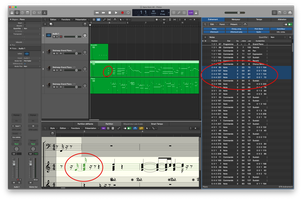
Vue d'ensemble de la structure et du flux d'informations
MIDI Files: Structure and Information Flow Overview
The information contained in a MIDI file (or MIDI sequence) is transmitted:
FROM: A transmitter (software/sequencer/DAW, keyboard, pad controller, etc.)
TO: A sound generator (sound module, VST/AU plugin, expander, MIDI synthesizer) or any MIDI device that needs synchronization
Information Contained in MIDI Files
1. Who is Playing? (Channel Information)
MIDI supports 16 distinct channels (1-16)
Each channel can represent a different instrument or sound source
Channel assignments allow multiple instruments to be controlled simultaneously
2. At What Tempo? (Timing Information)
Tempo markers specify beats per minute (BPM)
Time signature information (4/4, 3/4, etc.)
MIDI clock signals for synchronization between devices
Timing resolution (ticks per quarter note)
3. With Which Sound? (Program/Patch Information)
Program Change messages to select specific sounds/patches
Bank Select messages to access extended sound libraries
General MIDI (GM) standardized program numbers for common instruments
Sound parameter controls via Control Change messages
4. When? (Event Timing)
Absolute time positions for each event
Quantization information (how strictly events align to the grid)
SMPTE time code for synchronization with video/external devices
Markers and cue points for navigation
5. With Which Notes and How? (Note Information)
Note number (pitch from 0-127, where 60 = middle C)
Velocity data (how hard a note is struck, from 1-127)
Articulation information via Control Change messages
Pitch bend data for expressive pitch variations
6. For How Long? (Duration Information)
Note-On and Note-Off events define duration
Sustain pedal information
Release velocity (how quickly a key is released)
Legato and staccato indications
7. Additional Control Options
Modulation wheel data
Expression controls
Effects parameters (reverb, chorus, etc.)
Aftertouch (pressure applied after striking a key)
System Exclusive (SysEx) messages for device-specific functions
Controller automation data
MIDI Machine Control (MMC) for transport functions
MIDI Show Control (MSC) for theatrical applications
Mixer automation data (volume, pan, etc.)
Loop points and repeat instructions
MIDI files serve as a compact and versatile format for storing musical performance data without the audio itself, making them ideal for editing, arranging, and transferring musical ideas between different systems and devices.

How are they interpreted?
It is simply a sequence of instructions that run line by line in all dedicated software and hardware: Cubase, Logic, Live!, Korg, Yamaha, Roland, Arturia, Musescore, Reason, GuitarPro, Adobe etc. Thousands of pieces of information can be listed, from the note, to volume and velocity indications, and even more "complex" parameters such as effect settings, or specific to the hardware you are using.

Laurent WALKER-HAVETTE
Musician & founder
SYNTH-SATIONAL CONFESSIONS OF A KEYBOARD ADDICT! 🎹⚡CATS KNOW BEST! 😺🎹
OMG, I've been TOTALLY BEWITCHED by these electronic noise-makers ever since those ear-candy hooks in Eurythmics' "Sweet Dreams" (1983) and pretty much EVERYTHING Vince Clarke has touched (Depeche Mode, Yazoo, Erasure)! 🤩
Why am I so obsessed? Probably because synthesizers are basically WIZARDRY IN A BOX—they've tamed electricity and turned it into INFINITE sound worlds! And honestly? I don't want anyone explaining the technical mumbo-jumbo behind it all. NOPE! Let that synth magic stay mysterious, thank you very much! ✨🔮
Fun fact: I started making music the EXACT SAME YEAR that MIDI was born (talk about destiny, right?!). Since then, I've gotten my fingers on SO MANY keyboards! And let me tell you—it's not just about the sounds they make. The interfaces, the feel of the keys, and YES, even how they SMELL have all shaped my musical creations and the different setups I've cobbled together over the years.
Each synth is like a quirky friend with its own personality... just with more blinking lights and fewer opinions about my fashion choices! 🎛️🎚️
